- For Beginner
Master Data Analytics with Personalized Guidance
With only 5 students per batch, I ensure every learner gets the focus, mentorship, and hands-on support they truly need.
- Live
- AI Driven
- 12 Weeks

Learn What You'll Really Need






Program Highlights
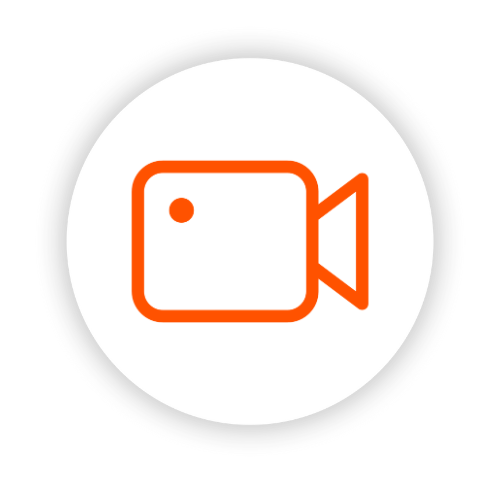


No fluff. No jargon. Just pure, practical value
Live Class Schedule
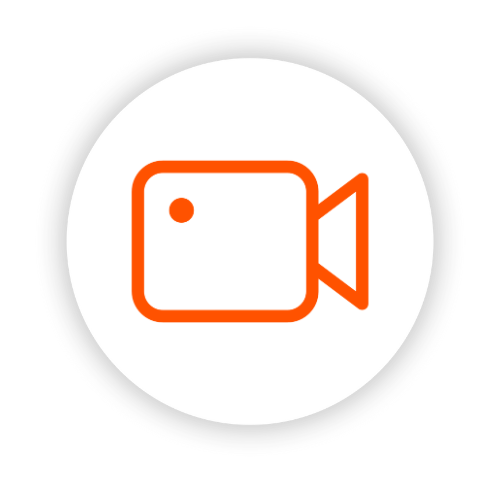
Live Classes
Why Choose This Program?
- Personalized Attention: With only 10 learners per batch, you’ll receive individualized feedback, mentorship, and support tailored to your unique goals.
- Structured Guidance: Our program is designed to ensure you master every concept with hands-on projects and real-world applications.
- Focused Learning: Small batches mean no distractions – just a focused, immersive learning experience.
Program Syllabus
🚀 Kickstart Your Data Journey: Understanding Data Analytics
– Basics of Analytics and Why is it used.
– Types of Analytics
– Perform basic procedures to obtain, process (clean), and store data
– Present data preparation processes.
– Reporting the Results of Analysis
📊Mastering Spreadsheets: Excel & Google Sheets for Data
(Basic to intermediate and above)
– Importing, replacing sheets and using it further.
– Using Functions and Formulas in Excel
– Pivot Tables and Filters
– Types of Charts and Implementation.
– Creating Dashboards in Excel/ GSheets .
– Business Problem Solving in Excel/ GSheets.
🧠 SQL Simplified: Speak the Language of Databases
– SQL Clauses Order and Execution.
– Groups, Aggregate Functions
– Joins
– Nested Queries and Common Table Expressions
– Window Functions
– Exemplar Complex Problem Solving
☁️ Hands-on with Big Data: Google BigQuery Essentials
– Importing Sheets and using it to query.
– Querying and Creating saved Queries.
– Scheduling of the Queries and Automating your code!
🧑💻 Python for Data Analytics: From Basics to Brilliance
– Conduct exploratory data analysis
– Getting Data to Shape.
– Using Jupyter Notebook to Manipulate Data and Operate on it
– Exploratory Data Analytics Project
📉 Visualize Like a Pro: Data Dashboards with Looker Studio & Power BI
– Understanding Type of Charts for Visualization.
– Making Dashboards for Operational fields.
– Creating Calculated Fields and aggregated fields.
– PowerBI Basics.
– PowerBl Dashboards and Exporting of dashboards.
– DAX Basics.
– Dashboard Creation Project via a case study on both Looker Studio and PowerBl.
🔍 Dive Deep: Detailed Study of Analysis Types
- Defined Analysis.
- Short project on both of them.
🧩 Real-World Case Study: Solve Problems Like a Data Pro
🗣️ Data Storytelling: Craft Narratives That Influence
– Learn how to make your graphs tell a story of you analytics.
– Learn Writing Insights and making Beautiful Presentations.
📐 Statistics for Analytics: Make Data Talk Numbers
– Z-score
– Central Limit Theorem, p-value
– Hypothesis testing
– EDA
🧠 The Power of AI in Data Analytics
Automate every process you have learnt using AI. Make your decisions based on AI and shorten your work and enhance your
learning by introducing Al angle to your Analytics!
Capstone Project for Analytics
Bonus: Get Career Assistance
- Resume Revamp: Craft a powerful, results-driven resume tailored to analytics and tech roles.
- LinkedIn Optimization:Learn how to improve your LinkedIn profile to better reflect your skills, experience, and attracts relevant opportunities.
- Portfolio Building: Build a standout data portfolio with real-world projects. Learn how to present dashboards, case studies, and reports that demonstrate your skills
Meet me—your mentor!

Akshata Ubrani
With expertise in industry-leading tools like Looker Studio, Power BI, SQL, Google BigQuery to automate your data flow and Excel, I’ll help you master them all to make data-driven decisions and deliver actionable insights. I also have a strong background in data collection methodologies and data cleaning, using Adobe Analytics to transform raw data into meaningful visualizations and reports.
Who this course is for:
- If you love working with numbers and have a passion for data.
- If you're looking to transition into a career in Data Analytics or Business Intelligence.
- If you want to make data-driven decisions to drive business growth and profitability
Requirements
- No prior experience is required. We will start from the very basics
- You’ll need to install Anaconda. We will show you how to do that step by step
- Next cohort starts on
- 18th May
- Total Program Fee:
-
₹73,621/
₹41,400/-
🚨We Take Only 5 Students per Batch — That’s Our Promise

Still curious or need further clarification?
Need one-on-one support? Ask for a callback.
Any Questions?
Why only 5 people per batch?
What if I miss a session?
Do I need prior experience in data analytics?
Only 5 Spots Per Batch!
Apply before 18th May, 2025